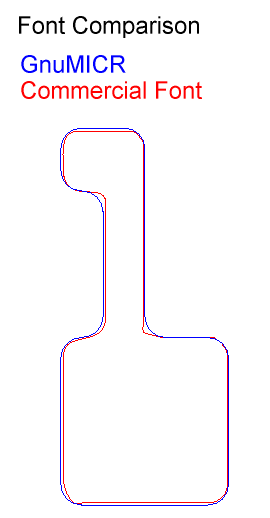GnuMICR
An open-source licensed Type 1 MICR E13-B font
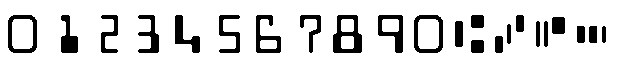
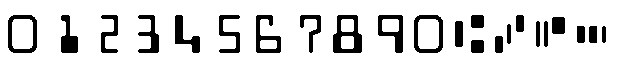
DOWNLOAD - Latest is v0.30, December 10, 2003
MICR TOOLS & SUPPLIES
CHANGELOG
README
TODO
A while ago, I set out to be able to print my own checks under Linux. The first requirement was that I find a MICR font (those funky numbers and symbols at the bottom of your check) that could be freely distributed with the application. I quickly found that such a thing didn't exist, so I decided make my own. This font is the result.
With this font, some
blank check stock
[amzn], and a method for printing (you may also need some
magnetic / MICR toner
[amzn]) you should be able to do your own check printing. A MICR gauge like the one below might be handy as well.
I coded this font by hand, without the aid of any GUI font application. My goal was to be as accurate as possible, with complete control over the resulting font. I found dimensions and other specs for the font and their use at the Canadian Payments Association website. (Now seems to be here). (And now seems to be here). This seems to be mostly geared towards Canadian standards, but the MICR font is an ISO standard, and the glyph dimensions should be the same as are used in the United States.
My sole source for information for this font was the URL above. This font is NOT a modified version of any existing MICR font.
I have not had this font professionally tested. Use this font at your own risk! MICR printing is a very tricky business, and it requires a very good printer and magnetic (MICR) toner to do it properly. Any problems with this font may result in a high (possibly 100%) reject rate from your bank, and they may charge you for this. However, by developing this font in an open manner, I hope to be able to develop the best Type 1 MICR E13-B font available.
I have had a couple reports of people using this font for commercial check printing, and the results were very favorable. If I can get some official endorsements, I'll put them up on the site. I did come across one good public datapoint recently:
One of my clients is a well-known restaurant chain (at least on the West coast). They run their A/P checks through BI Publisher, with the GNU MICR TrueType font on the check. They've been using it for 3 or 4 years.
When using this font, you should get best results with a 600dpi PostScript(tm) printer, probably worse (possibly unuseable) results with a 300 dpi laserjet printer via GhostScript. The hinting on the font is likely not perfect, so rendering at lower DPI may introduce some errors.
I'm not a PostScript(tm) expert by any means. If anyone who is reading this document _is_ and would like to offer suggestions or patches for the font or its associated .afm file, please feel free to do so.
Tools & Supplies
To print checks you may need MICR toner, blank check stock, and perhaps a MICR gauge:
Also, if you have access to the tools needed to really test the font, and you feel like doing that, I would really like to hear from you. I'd like to make this the best MICR font available. I think it's well on its way - see below for an overlay of GnuMICR vs. a sample from a commercial font. Note the strange arcs in some regions of the commercial font.